Ajira Portal Login and Registration: Kujisajili na kujiunga
Step by step Ajira portal Registration and Login (Kujisajili & kujiunga) for various jobs includes ulimu/walimu and Afya.
The Ajira Portal is a key platform for accessing government and private sector job opportunities in Kenya. It serves as a bridge between job seekers and employers, providing a streamlined process for registration, application, and job tracking. Whether you’re looking for your first job or advancing your career, here’s a simple guide to help you navigate the Ajira Portal login and registration process.
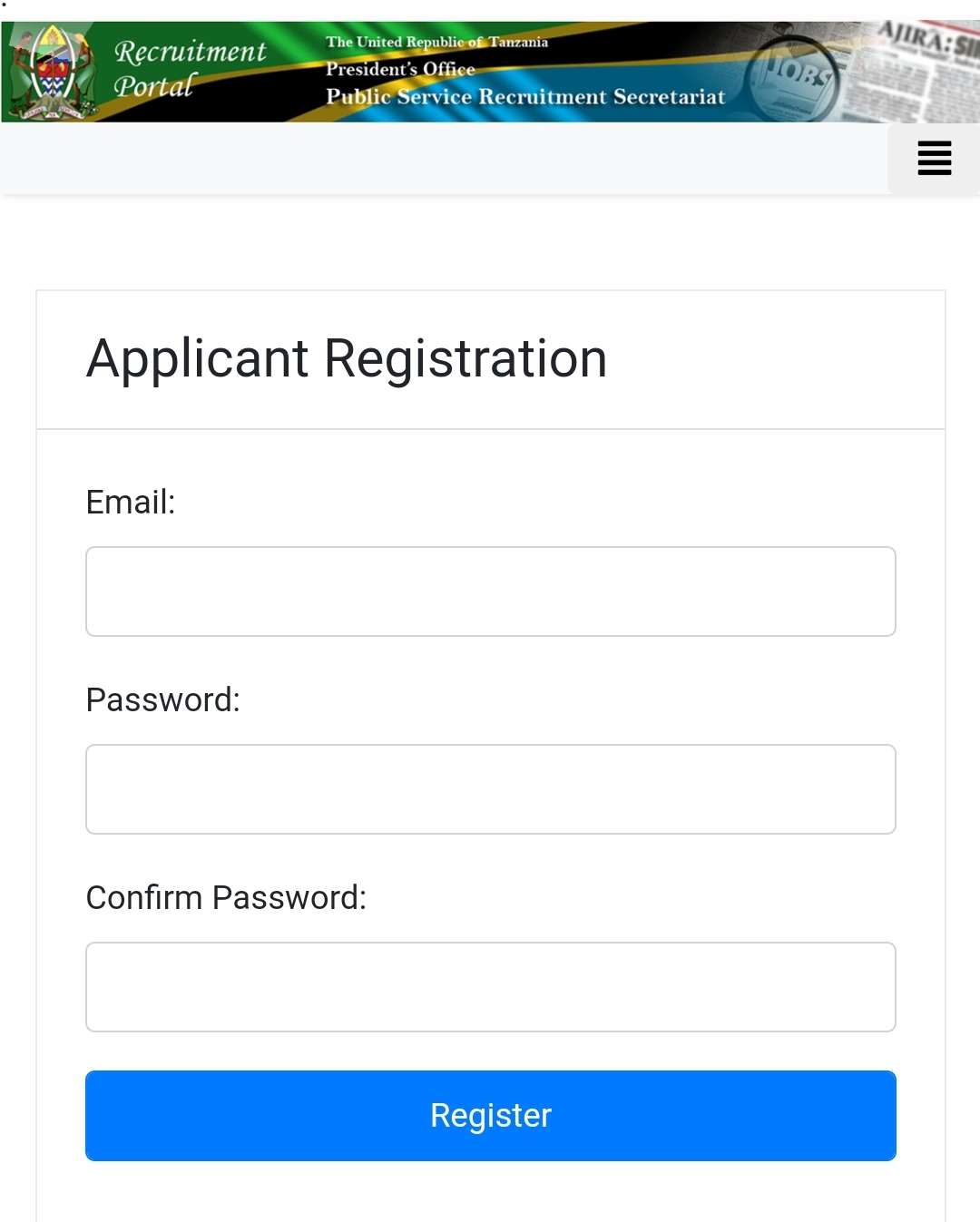
How to Register on the Ajira Portal: Jinsi ya kujiunga/kujisajili Ajira portal
- Visit the Official Portal: Go to the official Ajira Portal website at portal.ajira.go.tz.
- Enter your Details: You’ll need to provide your personal information, including your email address, password.
- Verify Your Details: After submitting your information, you may receive a verification email. Follow the instructions to confirm your account.
- Complete Your Profile: Once registered, log in and fill in your educational qualifications, work experience, and other details that can enhance your job search.
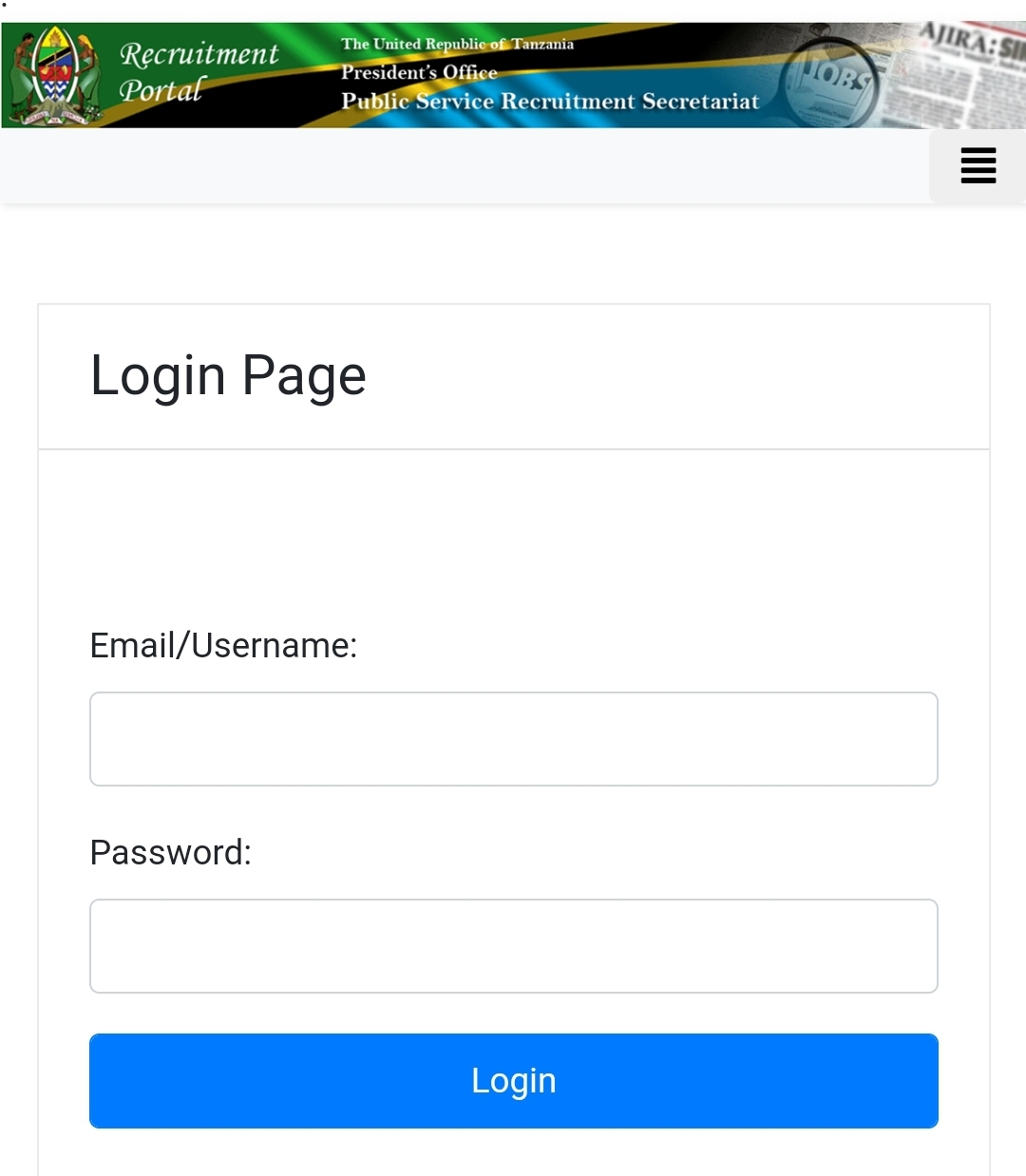
How to Log In to the Ajira Portal
- Go to the Login Page: Visit portal.ajira.go.tz and click on the “Login” button at the top-right corner.
- Enter Your Credentials: Input your registered email/phone number and password.
- Access Your Dashboard: After successfully logging in, you’ll be directed to your personal dashboard, where you can start applying for jobs, upload your Application letter, and track job opportunities.
You need also to read Tamisemi Job Online Application System
The Ajira Portal is designed to help Kenyans find job opportunities easily and stay informed about employment trends. With simple steps to register and log in, you’re just a few clicks away from boosting your career.